Angles & Targeting Bowling Video Analysis
Apply all the features of the Angles & Targeting tool to your own videos, or work with live video delay while you practice.
In the Angles & Targeting tool, tap on the video camera icon on the left hand side to enter Video Mode. From here you can analyze your own videos, overlaying all the features of the Angles & Targeting tool onto them.
You can also use live video delay while practicing. Just set your phone up on a stand, choose the amount of time to delay, and get an instant replay of every shot.